Adding a Link to the Activity Calendar on your Cell Phone
Creating a link on your cell phone makes it easy to stay up to date with Paradise activities! Follow these instructions to create a convenient link on your phone that provides you with quick access to our website and calendar.
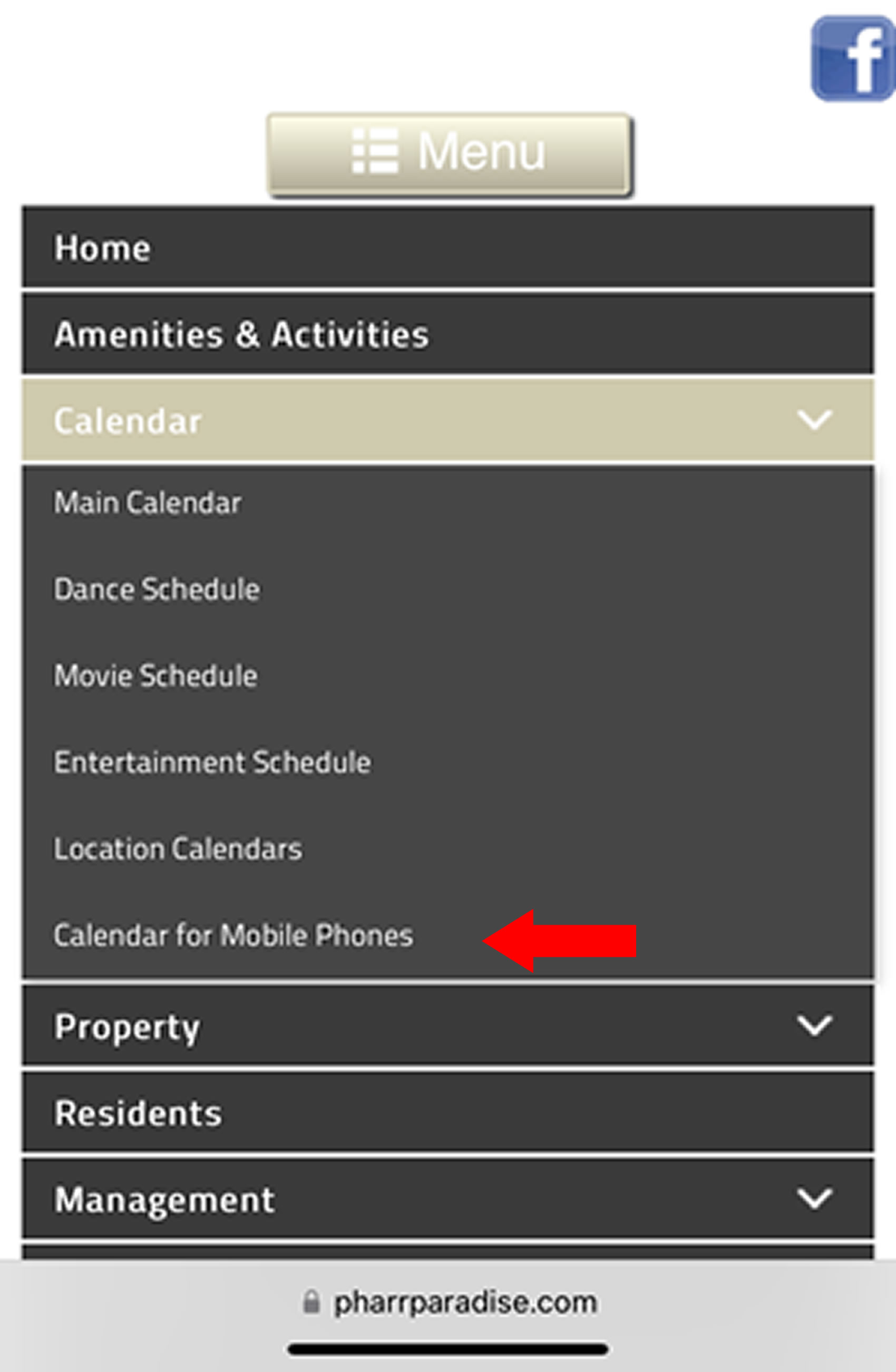
For iPhones:
Open Safari and enter the following address: pharrparadise.com When you hit GO, the main website will appear with a Menu button in the middle of your screen. Click this and scroll down to Calendar, click the down arrow, you will now see an option called “Calendar for Mobile Phones”. Select this option to view upcoming events. (see image)
To save a link on your iPhone home screen, select the “square box with the Up arrow” in the middle of the bottom row. Scroll down until you see “Add to Home Screen” and select it.
You can add whatever name you want, such as Paradise Calendar. Once you type the name you, select “Done”. The Icon will be on the last home screen page and you may drag & drop it to your preferred screen.
Another great option for iPhone users is the ability to add the Paradise calendar as an additional calendar on your iPhone. To do this, navigate to the Main Calendar and select the “iCalendar Export” option. Follow the prompts on your iPhone.
Android Devices:
For Android devices, use your browser and type the following address: pharrparadise.com The main website will appear with a Menu button in the middle of your screen. Click this and scroll down to Calendar, click the down arrow, you will now see an option called “Calendar for Mobile Phones”. Select this option to view upcoming events. If you wish to create a shortcut icon on your home screen, select the “three dots” in the top right corner and then select “Add to Home screen”.
You can add whatever name you want, such as Paradise Calendar. Once you type the name, select “Done”. The Icon you just made will be on the last home screen page and you will need to drag & drop it to your primary home screen.